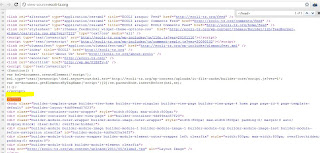-How to embed the Google Analytics Code-
1) Know your FTP Account of the Web server which hosts your site.
2) Log into the FTP Account of your site
3) Revise the source as below
4) Ctrl+F to find “</head>” as we need to embed the code before </head>
5) Please see the part which I marked in yellow
6) This is the location for your Google Analytics code for you to place.
*Before making any changes, please copy and paste and save the entire original source file for each page in case of error or problem after implementing a new code into the site.
*ftp is a program like rftp and so on
Download the program and insert the server IP along with ID&PW
Once you logged into the site, you will be able to revise the code