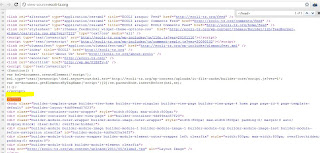Good morning everyone!
It is 2:32 AM in Singapore and I still keep myself awake.
I was reading one of the recommended articles about search engine marketing.
What I was reading just now is about how to utilize "AdWords Search Terms View".
So I wondered for Naver, how can get such an idea of what's really searched? Anyone in the world who knows the Naver search business platform would not expect such tool in Naver without even checking or asking anybody. Personally I don't have so much expectation as in Naver's system I need to deleted/ move fifty only keywords manually at a time. What else do you expect or say? From a search marketer's point of view, it is far behind even when I compare to Baidu.
Let's go back to the topic.Today what I want to share with you is the trick you can use in Naver when it comes to keywords addition and optimization if you want to know what's really searched in the engine. Yes, Naver do have their keyword suggestion tool but you can see only 100 keywords at a time and you cannot de-dup in the system. I can stay up all night if I need to talk about the how degenerate the system is. So let me focus on what I need to say first. This is not officially used by anyone that's why I say this is some kind of 'trick'. If you are looking for something like Google's AdWords Search Terms View in Naver, you should look at this part in the search result page.
What's marked in red shows various way when you write English pronunciation in Korean.
What's blue is related search terms. On the right-end in the same line, there is a button for you to click to find more. So as what Google has you can refer to this blue-colored section to find "actual" searched terms.
I know this is quite manual but what else we can do they don't anything better :)
What I usually do with this trick is to find additional terms when certain root keyword are doing great. Then I think it is worth spending time to do some manual work.
ex) You are selling a chocolate in Korea and wants to use Search marketing during the peak season, Valentine's day. You need to find many keywords but you can find 'actual' searched terms from blue-marked section and those are listed in an order of the number of impression.
I feel great as there is no one way in Naver and they allows me to think many different ways to work in their system.
Hope this helps and anytime please leave a message then I will get back to you on any questions.
Good night. I am going to bed.